By Doyle Sumrall, NTEA Managing Director
Meet our experts
This article was published in the February 2020 edition of NTEA News.
Since launching WorkTruckCert in 2019, 279 NTEA member company locations have signed up to use this state-of-the-art, cloud-based certification tool. With significant upgrades and new features planned, 2020 will be an exciting year for the program, which helps users streamline the completion and printing of vehicle certification labels. As with most new offerings, there is a short learning curve and time investment required upon initial use, but the resulting benefits are well worth it.

In planning for continued WorkTruckCert enhancements, I found it helpful to walk through the program as though I was a first-time user. I decided to add a vehicle and print a certification label, so I loaded my pickup in just five minutes. As it turned out, I spent more time finding the axle capacities than actually entering the information!
As we all know, vehicle certification, label printing and record retention are an important National Highway Traffic Safety Administration compliance requirement for industry businesses. With WorkTruckCert, your records will be stored online and backed up automatically. You can also add scans of your incomplete vehicle document cover sheet, photos of the truck as delivered and your in-service sign-off, among other things (see Figure 1).
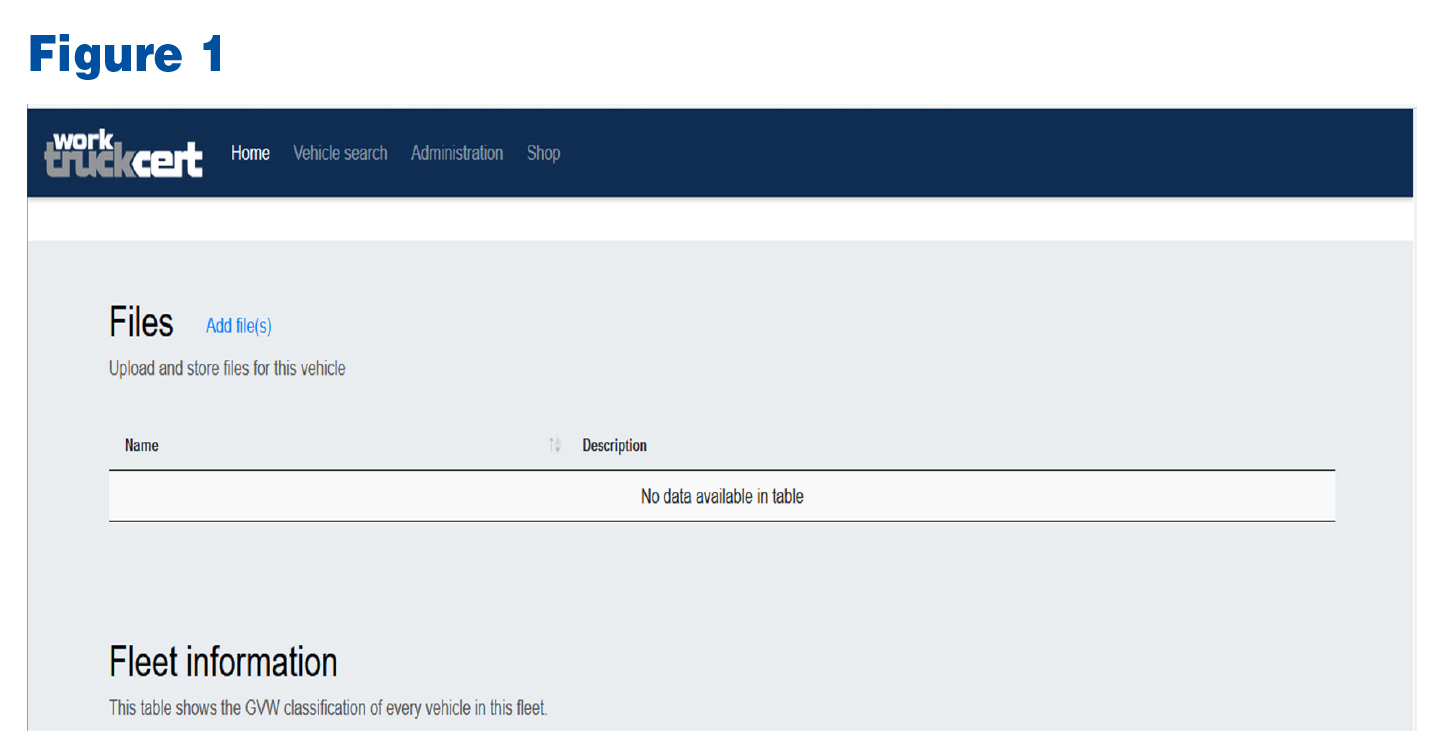
In addition, WorkTruckCert enables you to look up your upfitted vehicles. As illustrated in Figure 2, select a date range to search both in-process and completed trucks.
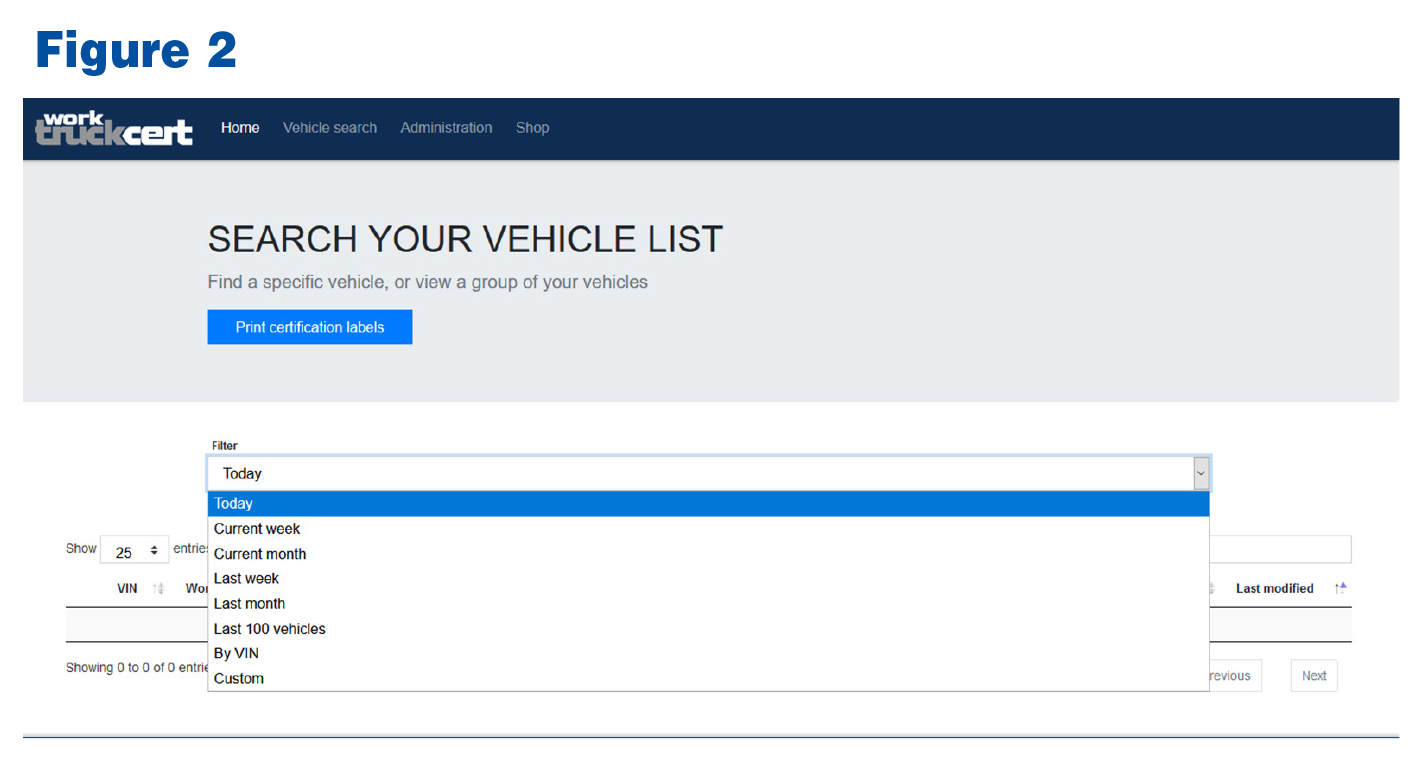
To help enhance program efficiency (and your productivity), we recently added a copy button and roll of short altered vehicle labels that can be printed on a Zebra printer. With one click, the copy button enables duplication of an existing entry — all you need to do is simply change VIN numbers when certifying multiple vehicles of the same build. The short altered labels are great for snowplow or van upfits, and save room on the door jamb.
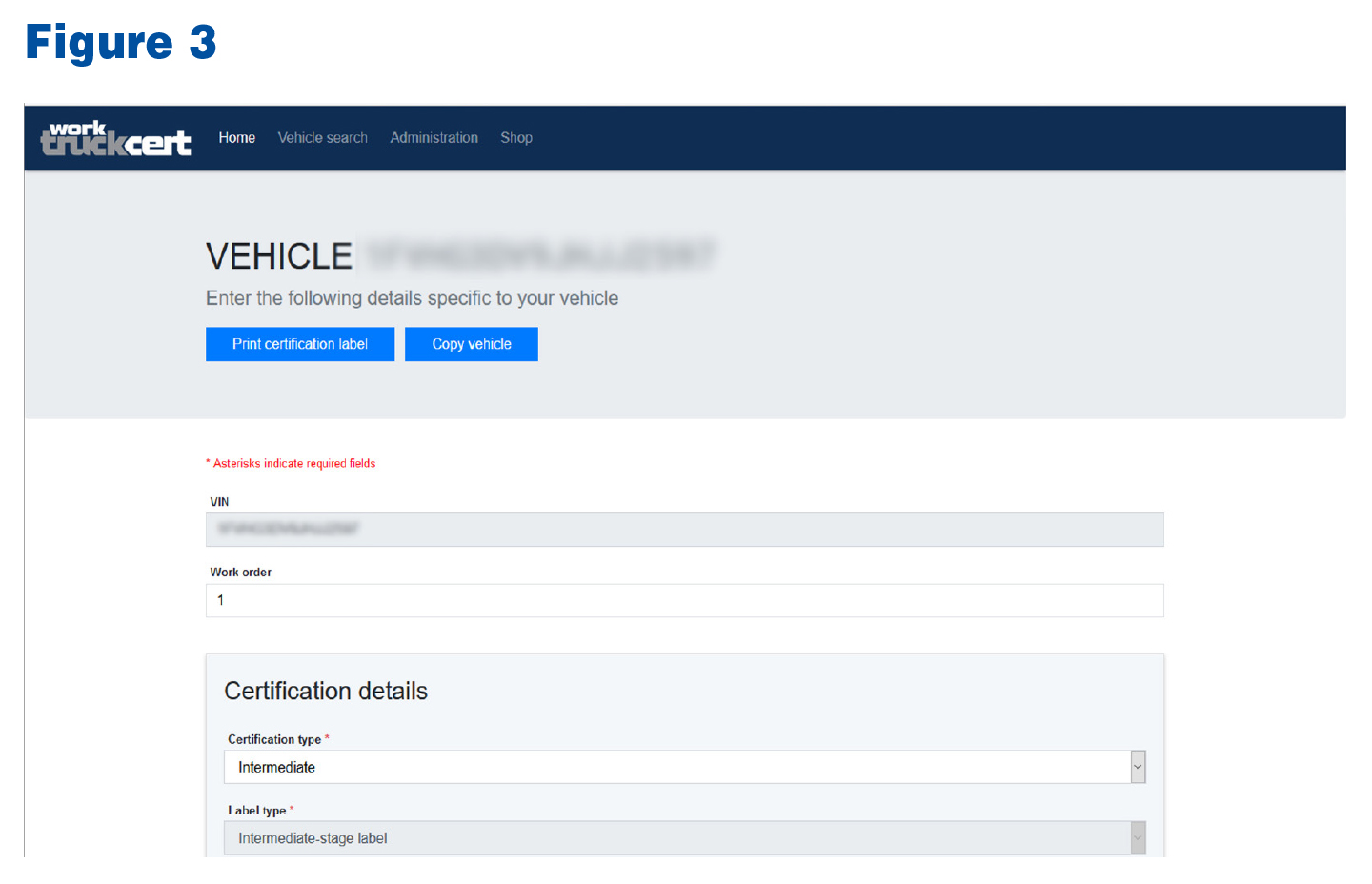
This resource — accessible free to NTEA members (label stock purchase fees apply) — is one of the more ambitious projects we have undertaken. It’s exciting to see so many members taking advantage of it and improving their processes and recordkeeping.
If you haven’t used the program, visit ntea.com/worktruckcert for an overview of WorkTruckCert benefits and capabilities. We’ve added a step-by-step guide outlining how to use the program, an updated list of frequently asked questions and recording of a webinar tutorial.
We will keep you posted as WorkTruckCert enhancements are deployed, including multi-location support and additional label printing on Zebra printers. In the meantime, I encourage you to try it for yourself and consider the advantages for your business. Again, a variety of supporting resources are available at ntea.com/worktruckcert. Contact our team (support@worktruckcert.com or 800-441-6832) for assistance or if you’d like to discuss the program — we’re happy to help.